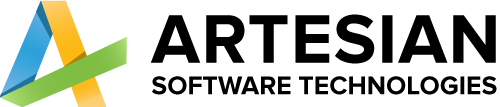Organisations in the modern digital era rely on effective data management systems to streamline operations and boost productivity. Microsoft PowerApps has established itself as an effective low-code platform that enables companies to quickly develop unique applications. PowerApps needs a dependable database to store and retrieve data effectively because it can connect to various data sources. The best database options for Microsoft PowerApps in 2023 will be discussed in this blog.
Microsoft Azure SQL Database
Users of PowerApps should strongly consider Microsoft Azure SQL Database, a managed relational database service hosted in the cloud. It offers high performance, scalability, and reliability and seamlessly integrates with PowerApps as a part of the Azure ecosystem. In order to minimise downtime and data loss, Azure SQL Database offers features like automatic backups, automated patching, and high availability.
Users of PowerApps can easily store and access data by connecting to Azure SQL Database using built-in connectors. To protect sensitive data, the platform provides strong security measures like data encryption at rest and in transit, authentication techniques, and role-based access control.
Microsoft SharePoint
Microsoft SharePoint can be a perfect database solution for PowerApps if your company already uses it. SharePoint offers a collaborative setting for teamwork, content sharing, and document management. By utilising existing data and creating custom applications on top of it, PowerApps users can quickly connect to SharePoint lists and libraries thanks to its integration capabilities.
SharePoint is a good option for companies that need document-centric applications because it provides workflow management, access control, and versions. Users of PowerApps can take advantage of SharePoint’s cutting-edge features while using it as a central location for data storage.
Microsoft Common Data Service (CDS)
A cloud-based data storage and modelling platform called the Microsoft Common Data Service (CDS) was created especially for Power Platform applications like PowerApps. A unified and standardised data model is provided by CDS, guaranteeing consistency and application interoperability.
Users of PowerApps can build entities, specify relationships, and apply business logic using CDS. Organisations can use their current data investments by integrating CDS with other Microsoft services like Dynamics 365, Azure, and Office 365. A dependable option for PowerApps data storage, CDS additionally provides advanced security features and data governance capabilities.
Third-Party Databases
Although Microsoft provides a number of reliable database options, there are times when organisations may have particular needs that go beyond what the built-in solutions can offer. Third-party databases may be used in such circumstances. Oracle Database, MySQL, PostgreSQL, and MongoDB are a few of the more well-liked options.
Third-party databases are adaptable and customizable, enabling businesses to adapt the database to their specific requirements. Through a variety of connectors, PowerApps supports connecting to external databases, enabling seamless integration between the application and the selected database.
Microsoft Excel
Microsoft Excel can be a suitable option for straightforward or small-scale PowerApps applications, despite not being a traditional database. Spreadsheets made in Excel can be used as an easy-to-access storage option, particularly for projects with few data requirements. Users can connect to Excel files stored in cloud services like OneDrive or SharePoint thanks to PowerApps’ seamless Excel integration.
Excel can be used as a database for PowerApps with ease because many users are already familiar with its features. Excel is less suited for use in large-scale or enterprise-level applications due to its limitations in terms of scalability, security, and simultaneously user access.
Microsoft Cosmos DB
Microsoft Cosmos DB is an excellent option for businesses that need a highly scalable, globally distributed, and multi-model database. A NoSQL database service called Cosmos DB offers high-throughput, low-latency data storage. It supports a number of data models, including key-value, document, graph, and columnar, enabling developers to select the model that is best for their application.
The Azure Cosmos DB connector allows PowerApps to connect to Cosmos DB, allowing for seamless integration between the low-code platform and the scalable database service. Because of its global distribution, automatic scaling, and high availability, Cosmos DB is a good choice for applications that must manage enormous amounts of data and provide services to users in various geographical locations.
Considerations for Database Selection
When selecting the best database for your Microsoft PowerApps, it is essential to consider several factors:
- Scalability: Evaluate the scalability requirements of your application. Will the database be able to handle increasing data volumes and user traffic without compromising performance?
- Security: Assess the security features offered by the database solution. Look for encryption capabilities, access controls, and compliance certifications to ensure the protection of sensitive data.
- Integration: Consider the ease of integration between the database and PowerApps. Look for built-in connectors or the availability of custom connectors to establish a seamless connection.
- Cost: Analyze the pricing models and costs associated with the database solution. Consider factors such as data storage, data transfer, and any additional features or services required.
- Data Governance: For organizations with strict data governance requirements, consider databases that offer advanced data governance capabilities, such as auditing, data lineage, and data retention policies.
- Support and Community: Evaluate the level of support and the size of the user community for the chosen database solution. Having access to documentation, forums, and community resources can be valuable in troubleshooting and exploring best practices.
Conclusion:
Microsoft PowerApps will still offer businesses a strong platform for creating unique applications in 2023. When choosing the best database for PowerApps, it’s important to pay close attention to aspects like scalability, security, integration potential, price, data governance, and support.
The Microsoft Common Data Service (CDS), SharePoint, and Microsoft Azure SQL Database are dependable options that provide seamless integration, scalability, and security. Additionally, third-party databases may be taken into account for specific requirements, and connectors for PowerApps integration are readily available.
You can ensure effective data management, top-notch application performance, and a strong foundation for your company’s efforts in digital transformation by selecting the best database for your Microsoft PowerApps.