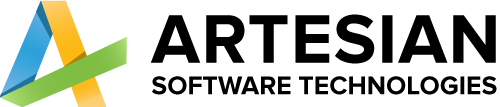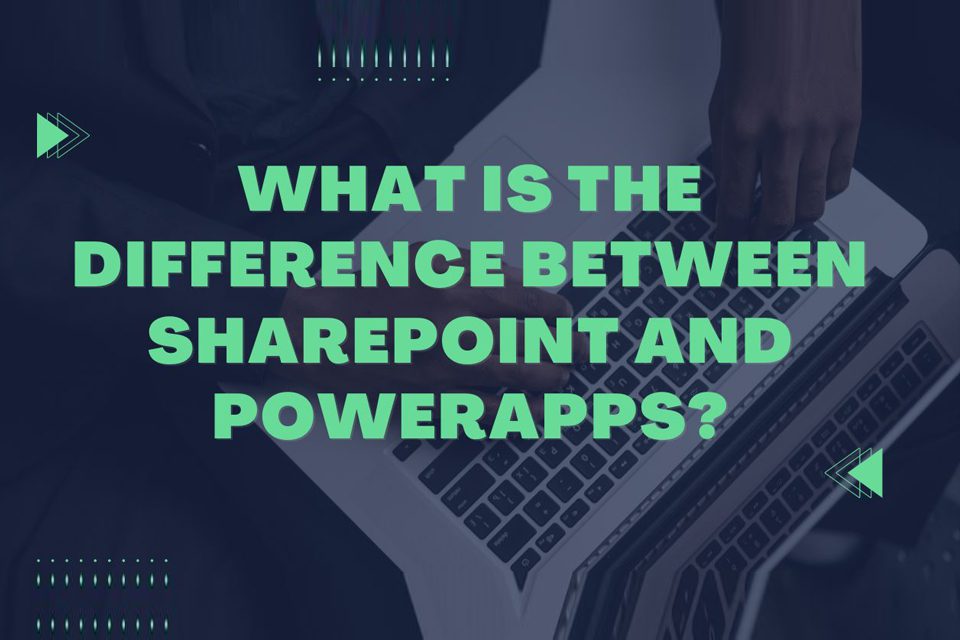Microsoft products PowerApps and SharePoint are both used to increase productivity and teamwork in the workplace. There are some significant differences between the two platforms, despite the initial appearance of similarity. We will examine the distinctions between PowerApps and SharePoint in this blog post.
What is SharePoint?
Users can store, arrange, and share information using the web-based collaboration and document management platform known as SharePoint. Teams can work together on documents, lists, and workflows in one convenient location. SharePoint offers a variety of tools to manage and share content and enables users to create team sites, document libraries, and lists.
What are PowerApps?
On the other hand, PowerApps is a platform that enables users to develop unique business applications devoid of any coding. It offers a collection of resources and services that let users create original apps for both web and mobile platforms. Custom forms, automated workflows, and connections to external data sources can all be done with PowerApps.
Key Differences between SharePoint and PowerApps
- Functionality:
While PowerApps serves as a development environment for creating unique business applications, SharePoint is primarily a content management and collaboration tool. - Customizability:
SharePoint’s out-of-the-box functionality places restrictions on it even though it can be customised to some extent. PowerApps, on the other hand, offers a high level of customization and flexibility, enabling users to create unique apps catered to their unique business needs. - Integration:
Office 365, Outlook, and OneDrive are just a few of the Microsoft products that seamlessly integrate with SharePoint. These products and other external data sources can both be integrated with PowerApps. - Complexity:
For non-technical users in particular, setting up and using SharePoint can be challenging. On the other hand, PowerApps is created to be user-friendly and available to a larger audience. - Cost:
The cost of SharePoint is determined by the number of users and is included in the Office 365 package. On the other hand, PowerApps has a more adaptable pricing structure with options for both personal and business use.
SharePoint and PowerApps are both powerful tools that can be used to improve productivity and collaboration in the workplace, but they have some interesting differences that can be explored further.
The degree of complexity between PowerApps and SharePoint is one of their main distinctions. Although SharePoint is a strong tool for content management and collaboration, setting it up and using it can be challenging, especially for non-technical users. On the other hand, PowerApps is created to be user-friendly and available to a larger audience. For businesses that need to quickly develop unique business applications without relying on technical resources, this makes it a fantastic option.
The way that SharePoint and PowerApps handle customization is another intriguing distinction. The functionality that comes with SharePoint out of the box limits how much it can be customised. On the other hand, PowerApps offers a high level of flexibility and customization, allowing users to create unique apps tailored to their unique business needs. This makes it a fantastic option for businesses that have to develop distinctive solutions to particular business issues.
PowerApps’ ability to integrate with other Microsoft products and outside data sources is yet another intriguing feature. Numerous data sources, such as Dynamics 365, SharePoint, and other external data sources, can be accessed using PowerApps. This makes it possible for businesses to develop unique apps that make use of data from various sources, enhancing productivity and teamwork throughout the business.
In conclusion, despite some similarities between them, PowerApps and SharePoint are both distinctive products with unique advantages. The decision between the two will be based on the particular requirements of your organisation, but both tools can be utilised to increase productivity and teamwork at work. SharePoint and PowerApps are both potent tools that can help you accomplish your goals, whether you need to manage content and collaboration or develop custom business applications.