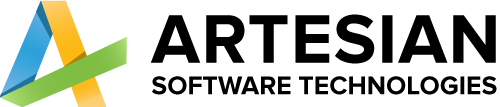- Home
- Services
-
-
Services
-
Industries
-
-
- Solutions
-
-
Solutions
-
Team Extension
Selling online exposes your business to a large market of individuals from all walks of life. The internet is the largest shopping market in history.
Hire a Dedicated Team
-
-
- Company
-
-
Company
-
Team Extension
With specialised teams and staff augmentation services, we assist worldwide industries, innovators, companies, and entrepreneurs in strengthening their development strength.
Hire a Dedicated Team
-
-
- Blog
- Contact Us
e-Bay connector Third Party Authorization Error
e-Bay connector Third Party Authorization Error
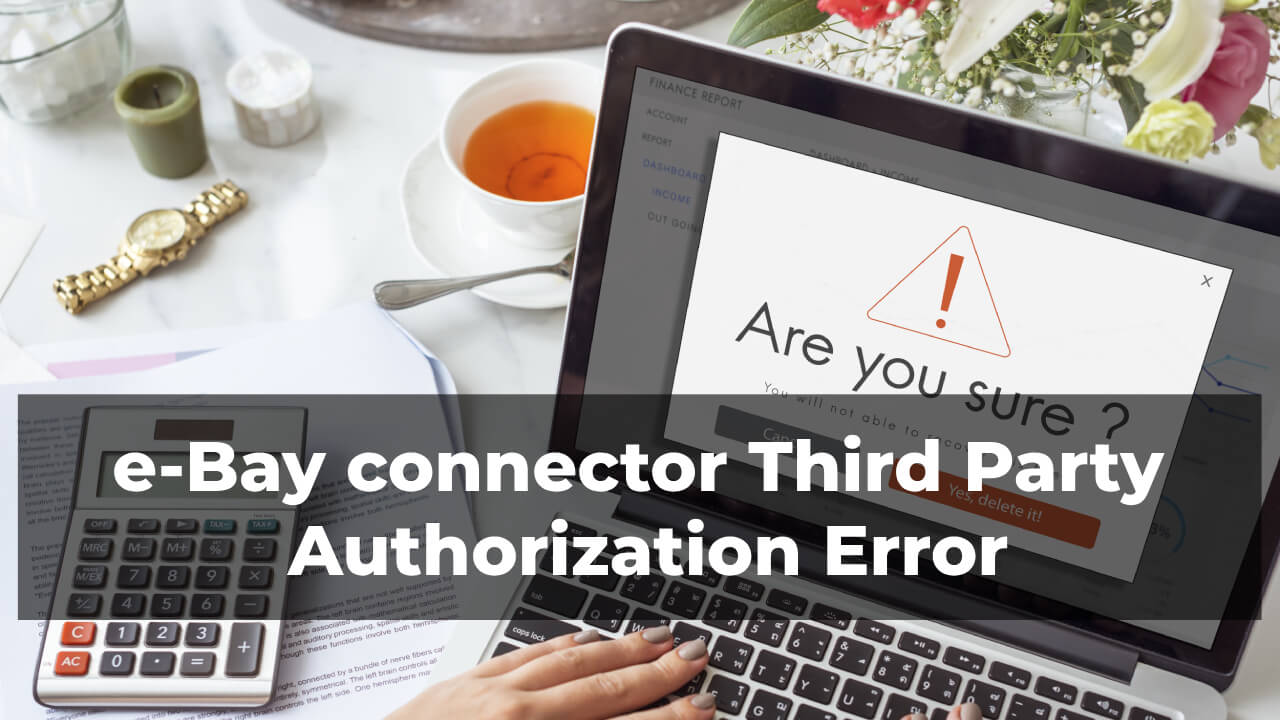
Table of Contents
This is a configuration error. This comes either when you’re using the App credentials (client-id and client-secret) of “SANDBOX” environment, (for e.g. – App ID (Client ID):- ABCDE-XXXXX-SBX-XXXXXXXXX-XXXXXXXX) Here, please note that the published e-bay connector would work with “Production” environment credentials only.
If you want to test the connector capabilities and configuration with Sandbox environment, please reach out to us at [email protected] and we will provide you the e-Bay custom connector Solution Package that we work with your sandbox environment.
To Troubleshoot this, please check the configuration provided below:
In Ebay developer portal please check, the “Your auth accepted URL” under user access tokens and it should be set to “https://global.consent.azure-apim.net/redirect” and must not be empty.
To set this property follow below steps:
1. In developer.ebay.com, go to “Application Keysets” and click on “User Tokens” link in Production section as highlighted below in yellow.
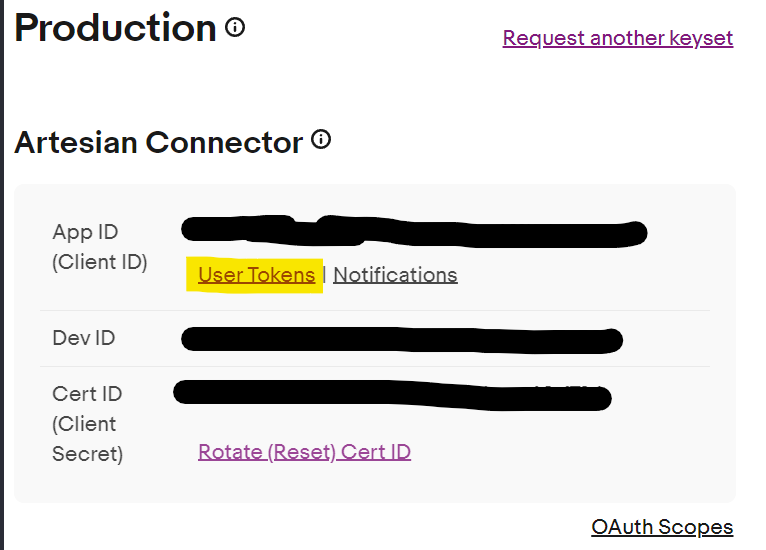
2. In this page scroll down to the section “Get a Token from eBay via Your Application”. You should have added a “Add eBay Redirect URL”,
- If not then add a new one, by clicking on this and update the setting as details given in below steps.
- Enable the OAuth by selecting the radio button in this new added record as shown below:
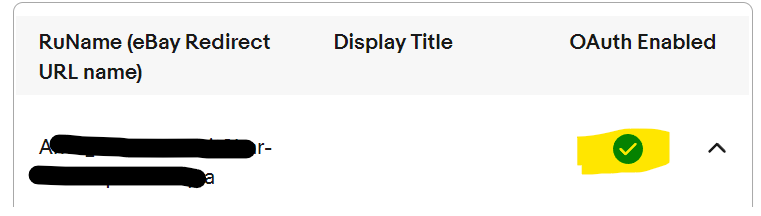
- Set the radio at end of setting page to “OAuth”
- Set the property “Your auth accepted URL” to https://global.consent.azure-apim.net/redirect
- Set the property “Your auth declined URL” to https://signin.ebay.com/ws/eBayISAPI.dll?ThirdPartyAuthSucessFailure
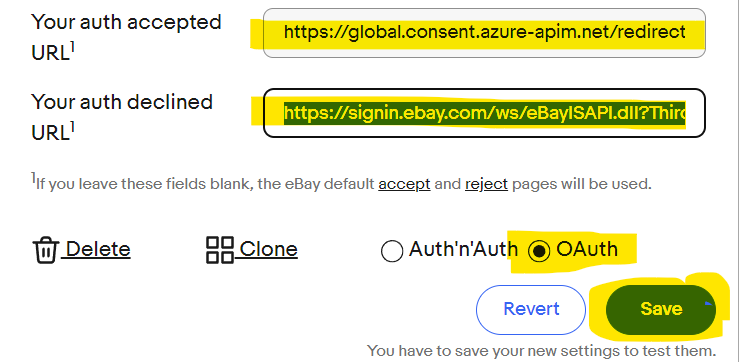
- Save the settings.
3. Try again with Production client ID and client secret and it should work.
Also, if still, that doesn’t work, we are happy to have a meeting to do this troubleshooting for you. Please reach out to us at [email protected]