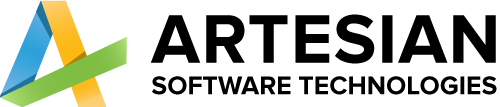- Home
- Services
-
-
Services
-
Industries
-
-
- Solutions
-
-
Solutions
-
Team Extension
Selling online exposes your business to a large market of individuals from all walks of life. The internet is the largest shopping market in history.
Hire a Dedicated Team
-
-
- Company
-
-
Company
-
Team Extension
With specialised teams and staff augmentation services, we assist worldwide industries, innovators, companies, and entrepreneurs in strengthening their development strength.
Hire a Dedicated Team
-
-
- Blog
- Contact Us
What Are The Main Uses Of Microsoft PowerApps?
What Are The Main Uses Of Microsoft PowerApps?

Table of Contents
Microsoft PowerApps is a low-code platform that enables people and businesses to develop unique business apps without the need for in-depth coding expertise. It is a tool that, among other things, may be used to automate work and simplify procedures. In this blog, we’ll examine Microsoft PowerApps’ primary applications and how they may help companies of all sizes.
Creating custom business applications
Microsoft PowerApps are mostly used to build unique commercial apps. These programmes may be created for a variety of objectives, including project management, sales monitoring, and inventory management. Users may design custom forms, processes, and reports using PowerApps to meet their unique business requirements. Even individuals with little to no coding knowledge may get started using the platform’s large selection of templates and connections.
Automating tasks
Business operations may be streamlined and automated with Microsoft PowerApps. For instance, if a business uses a manual process to maintain inventory, they may develop a PowerApp that automates the procedure by keeping track of inventory levels in real-time and notifying users when restocking is necessary. By doing so, you may speed up the process and lower the possibility of human error.
Enhancing collaboration
PowerApps may also be used to improve teamwork inside an organisation or team. For instance, a business may develop a PowerApp that enables staff members to submit requests for time off, which their manager can then accept or reject. This simplifies the procedure and gives managers a single area to store all vacation requests, making it simpler for them to keep track of who is away from the office and when.
Accessing data on the go
With the increasing use of mobile devices in the workplace, it is essential to have applications that can be accessed on the go. Microsoft PowerApps offers a mobile app that allows users to access custom business applications from anywhere, at any time. This means that employees can complete tasks and access data while on the go, improving productivity and efficiency.
Integrating with other Microsoft services
Several Microsoft services, like Dynamics 365, SharePoint, and Office 365, may be integrated with Microsoft PowerApps. This makes it simple for customers to link PowerApps to other enterprise software and data sources, allowing them to develop more robust and integrated apps.
Customizing existing applications
Moreover, PowerApps may be used to modify already-built programmes like Dynamics 365 and SharePoint. Without substantial coding experience, users may design bespoke forms and workflows that are suited to their unique company needs. Instead of needing to build new applications from start, this enables organisations to more easily alter current apps to meet their specific requirements.
Improving data analytics
Data analytics may also be enhanced with Microsoft PowerApps. Users may design unique dashboards and reports that offer insights into company operations and help pinpoint areas for development. For organisations wanting to streamline their processes and boost overall effectiveness, this may be very helpful.
Let’s dive a bit deeper into some of the specific uses for Microsoft PowerApps and explore how they can benefit different industries and departments within a business.
Inventory management
A crucial part of many organisations, especially those that depend on tangible goods, is inventory management. Custom apps that support managing inventory levels, tracking shipments, and automating the ordering process may be made using Microsoft PowerApps. Employees may quickly scan barcodes with a PowerApp to watch inventory levels and get alerts when stock levels drop below a certain threshold. This can minimise waiting times and the possibility of stockouts, which can be expensive for companies.
Sales tracking
Custom apps that assist in tracking sales and customer interactions may be made using Microsoft PowerApps. Sales staff may access client data on the road, such as previous transactions and preferences, by using a PowerApp. Sales teams may use this to better understand their clients’ demands and customise their approach to the sale. PowerApps may also be used to track sales metrics like the volume of leads produced and the number of concluded transactions, giving important information about how effective the sales staff is.
Human resources
Another area where Microsoft PowerApps may be quite helpful is in human resources. PowerApps may be used to speed up HR procedures including hiring, performance evaluations, and timekeeping. Employees may quickly request time off and receive information about their benefits by using a PowerApp. To track employee performance and manage the performance review process, HR managers may also utilise PowerApps. This makes it simpler to identify high-performing staff and solve problem areas.
Manufacturing
The manufacturing sector is strongly dependent on automation and process improvement. Custom software may be developed using Microsoft PowerApps to assist in managing the manufacturing process, from monitoring inventory levels to planning production runs. Manufacturers can simply plan maintenance work, track orders, and keep an eye on equipment performance using a PowerApp. This can increase productivity and decrease downtime, which will ultimately result in cost savings for the company.
Healthcare
Another sector where Microsoft PowerApps may be quite helpful is the healthcare sector. Custom apps that handle patient data, track medicine orders, and improve inter-provider communication may be made using PowerApps. Healthcare professionals may effortlessly examine test results, request medicine refills, and access patient data while on the road with a PowerApp. Inadequate access to information can lead to mistakes, which can assist improve patient outcomes.
In addition to these specific use cases, Microsoft PowerApps can be used in virtually any industry or department where custom applications are needed. Its low-code platform makes it accessible to users of all skill levels, while its templates and connectors make it easy to get started quickly.
In conclusion, Microsoft PowerApps is a versatile platform that can be used for a wide range of purposes. Whether it’s automating tasks, enhancing collaboration, accessing data on the go, or improving data analytics, PowerApps can help businesses to streamline processes, improve efficiency, and make data-driven decisions. With its low-code platform and easy-to-use templates and connectors, PowerApps is an accessible tool that can benefit businesses of all sizes.