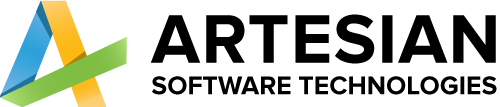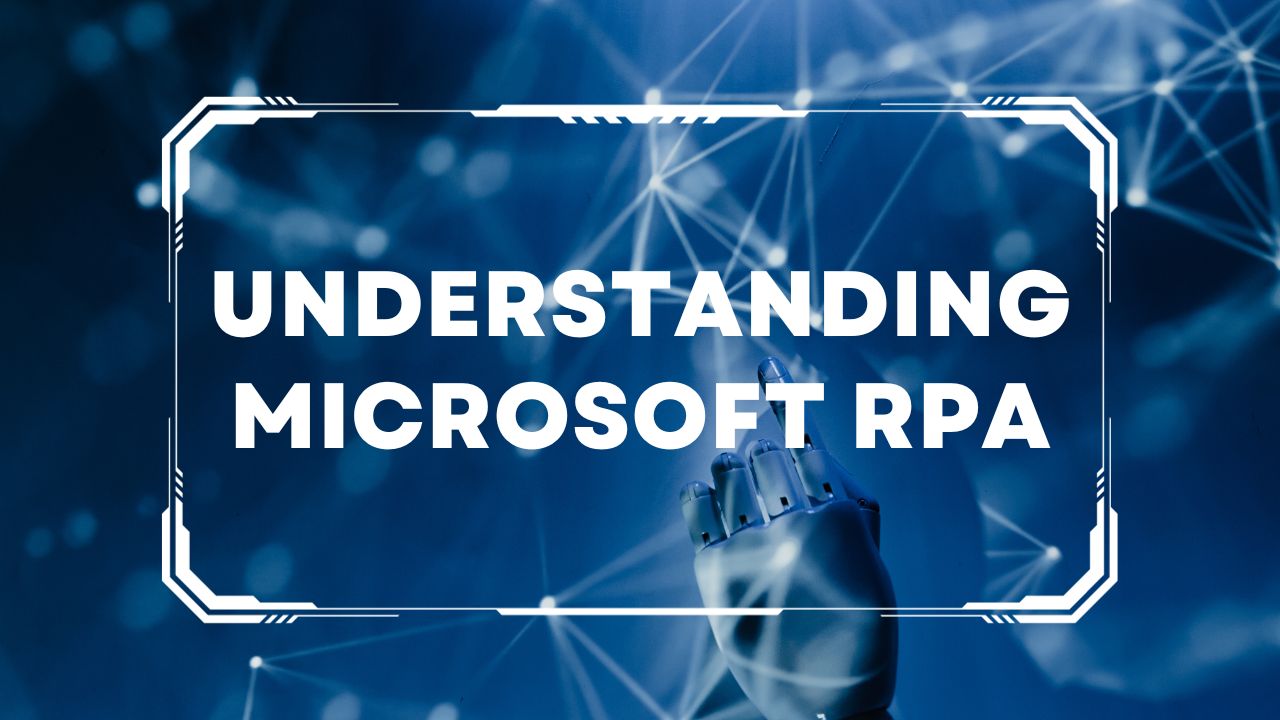Businesses are constantly looking for creative methods to streamline operations in an era characterised by technological advancements and productivity imperatives. Robotic Process Automation (RPA), a game-changing technology that has transformed the way businesses manage their workflows, is one such innovative development. Microsoft, with its powerful solution aptly named Microsoft RPA, is one of the top competitors in the RPA market. In this blog, we’ll examine Microsoft RPA’s core features, capabilities, and plenty of applications that make it a vital tool for today’s companies.
Understanding Microsoft RPA
A cutting-edge technology called robotic process automation (RPA) uses software “bots” to mimic human tasks in digital systems. These bots can carry out repetitive, rule-based tasks with extraordinary accuracy, quickness, and efficiency, minimising the need for human intervention in routine procedures. As the name suggests, Microsoft RPA is the company’s entry into the automation market, offering a range of tools and solutions made to streamline and improve business processes.
The Components of Microsoft RPA
- Power Automate: Power Automate, a strong and user-friendly platform created to automate workflows and business processes, is the foundation of Microsoft RPA. It gives users the ability to develop automated procedures that seamlessly connect to numerous third-party services and different Microsoft applications. Power Automate simplifies automation by enabling users of all skill levels to create complex workflows through an intuitive, no-code interface.
- UI Flows: An essential part of Power Automate, UI Flows makes it possible to automate routine, manual computer tasks. This covers activities like filling out forms, entering data, and interacting with desktop or web applications. Employees are released from boring duties by UI Flows, which records and duplicates these actions, allowing them to concentrate on higher-value tasks.
- AI Builder: Through AI Builder, Microsoft RPA makes use of artificial intelligence. With the help of this tool, AI models can be added to automated procedures to increase their functionality. The possibilities for intelligent automation are endless thanks to AI Builder, which includes object detection and sentiment analysis.
The Use Cases of Microsoft RPA
- Data Entry and Migration: Data entry and migration tasks are one of Microsoft RPA’s most common use cases. Bots are capable of transferring data quickly and accurately between spreadsheets, databases, and applications, lowering the possibility of human error.
- Invoice Processing: Automating the processing of invoices speeds up the approval and payment processes and reduces the possibility of errors. Without human involvement, bots can extract relevant data from invoices, cross-verify it, and start the required processes.
- Customer Onboarding: Businesses looking to provide a seamless experience must streamline customer onboarding. Microsoft RPA makes it possible to automate the gathering and checking of customer data, resulting in a quick and error-free onboarding procedure.
- Reporting and Analytics: Making informed decisions requires the creation of reports and data analysis. Microsoft RPA can be used to automatically gather data from numerous sources, combine it, and produce reports at scheduled times.
- Legacy System Integration: Many businesses continue to use antiquated software that may be difficult to integrate with contemporary applications. By allowing bots to interact with these legacy systems and extract and input data as needed, Microsoft RPA ends this gap.
The Benefits of Microsoft RPA
- Enhanced Productivity: Employees can refocus their efforts on more strategic and value-added activities by automating routine tasks. As a result, overall productivity and efficiency significantly rise.
- Error Reduction: In manual processes, human error can have significant ramifications. Microsoft RPA significantly reduces the possibility of mistakes, guaranteeing that tasks are carried out accurately and consistently.
- Cost Savings: The elimination of additional human resources due to automation results in significant long-term cost savings. Additionally, it accelerates procedures, enabling companies to work more effectively.
- Scalability and Flexibility: Microsoft RPA is made to grow with your company. The capabilities of your bots can expand in combination with your automation needs. Because of its scalability, automation can be adjusted to meet changing business needs.
Conclusion
In conclusion, Microsoft RPA is a game-changing technology that enables companies to fully realise the benefits of automation. It is a formidable ally in the search of operational excellence thanks to its weapons of strong tools and seamless integration with Microsoft applications. Organisations can increase productivity, decrease errors, and achieve significant cost savings by automating routine tasks. Microsoft RPA stands as a beacon of innovation, promising a future where efficiency knows no bounds as we navigate the changing business technology landscape.