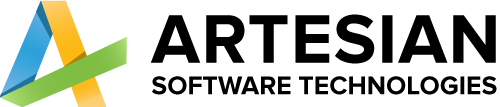The scenario described involves the use of multiple Microsoft tools and services, including SharePoint List, OneDrive, and Canvas App, to manage a folder structure for specific jobs.

Warranty Process Automation
Portfolio Warranty Process Automation The project aims to automate the Warranty process tasks that helped organization in managing construction assessment