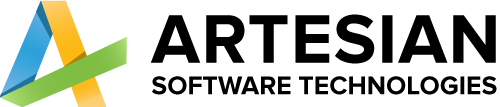- Home
- Services
-
-
Services
-
Industries
-
-
- Solutions
-
-
Solutions
-
Team Extension
Selling online exposes your business to a large market of individuals from all walks of life. The internet is the largest shopping market in history.
Hire a Dedicated Team
-
-
- Company
-
-
Company
-
Team Extension
With specialised teams and staff augmentation services, we assist worldwide industries, innovators, companies, and entrepreneurs in strengthening their development strength.
Hire a Dedicated Team
-
-
- Blog
- Contact Us
Which one is free to access, Tableau or Power BI?
Which one is free to access, Tableau or Power BI?
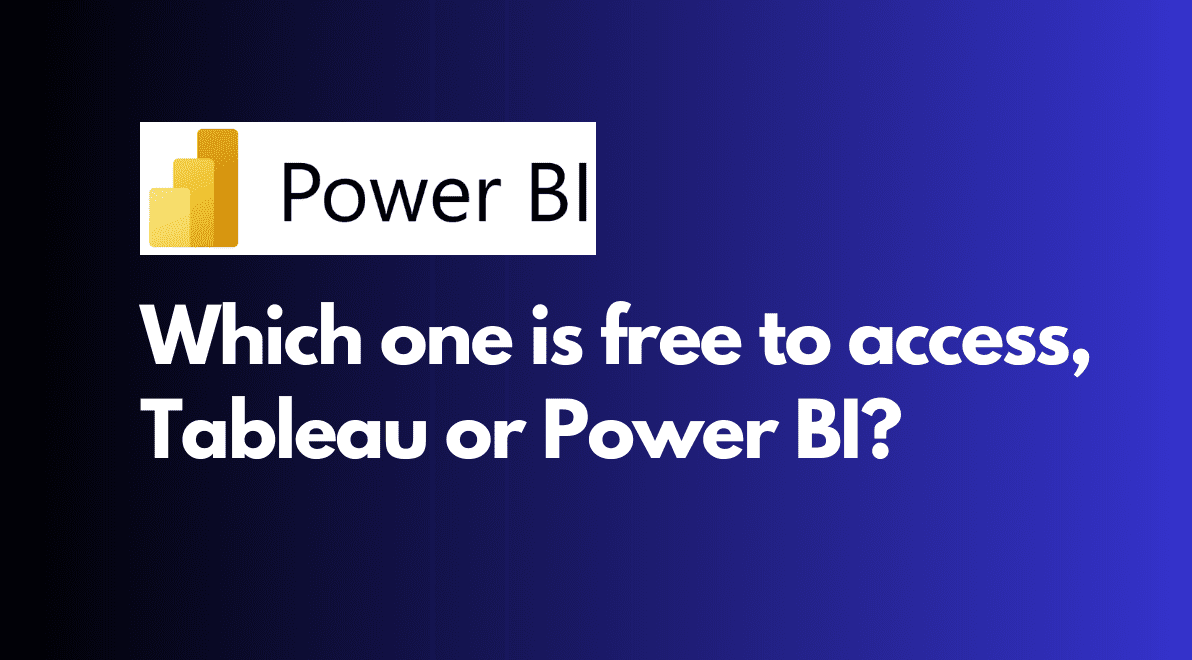
Table of Contents
Tableau and Power BI are the two main players vying for supremacy in the field of data visualisation. These potent tools have completely changed how businesses process and analyse their data by enabling interactive dashboards with eye-catching visuals. One query, though, keeps coming up among users: Which one is actually free to access? In this blog post, we’ll examine Tableau and Power BI’s pricing structures to reveal the complexity and nuanced details hidden in their actually “free” offerings.
Understanding “Free” in Tableau
Tableau is renowned for its user-friendly, interactive interface that makes it easy for users to explore data. Tableau provides a free version called Tableau Public for people and small businesses. Users of Tableau Public can freely produce, distribute, and embed interactive visualisations online.
Tableau Public does have some significant limitations, though. All of the workbooks and dashboards you create will be available to the public, even though it allows you to create visualisations using public data. This implies that Tableau Public cannot be used for any sensitive or confidential data. Additionally, there are few options for data connectivity, and you can only connect to a small number of data sources.
Consider Tableau’s paid versions if you require more privacy and extra features. Tableau Creator, Tableau Explorer, and Tableau Viewer are the three primary paid options. These are a part of deployments for Tableau Server and Tableau Online.
The most comprehensive plan is Tableau Creator, which offers full authoring capabilities, data connectivity options, and the capacity to build and privately share dashboards. Users of Tableau Explorer can view and interact with shared dashboards, but they are unable to build new ones. The only interactive features available in Tableau Viewer are the ability to view and filter already-created dashboards.
Understanding “Free” in Power BI
The data visualisation market has seen significant advancements thanks to Microsoft’s Power BI, which has a large user base thanks to its integration capabilities and user-friendly interface. Additionally, Power BI provides a “free” version called Power BI Desktop that may be downloaded and used locally without incurring any fees.
The same restrictions apply to Power BI Desktop as to Tableau Public. It is only designed for personal use and only allows users to connect to a small number of data sources. Users are unable to directly share their reports or dashboards from Power BI Desktop.
You must use Microsoft’s cloud-based Power BI Service in order to publish and share your reports and dashboards with others. Power BI Free, Power BI Pro, and Power BI Premium are the three main licence types offered by the Power BI Service.
With its constrained feature set, Power BI Free is best suited for lone users who only wish to distribute their reports to a small number of stakeholders. It does, however, have some limitations, such as restricted data storage and refresh rates.
Advanced features offered by Power BI Pro include tools for collaboration, more frequent data refresh rates, and larger data storage capacities. Users can also access shared workspaces and work in real-time collaboration with others.
Larger businesses with significant data needs should use Power BI Premium. For organisations with a higher demand for data processing, it offers dedicated resources, better performance, and greater scalability.
Comparing the Costs
Although there are “free” versions available for both Tableau and Power BI, it’s important to realise that these versions are primarily trial offers designed for single users and small-scale projects. You will have to upgrade to paid plans as soon as you need advanced features such as group collaboration, or access to additional data sources.
Because Tableau Creator is more expensive than Power BI Pro, it is a better fit for businesses with bigger budgets and more complicated data needs. Power BI Premium is frequently better suited for companies with a large user base and a demand for specialised resources.
Conclusion
Finally, while Tableau and Power BI both offer “free” versions of their data visualisation tools, these versions have restrictions and are not entirely free for the majority of professional use cases. Tableau Public and Power BI Desktop are great choices for small-scale projects or individual projects, but if you need more advanced features, collaboration tools, or access to sensitive data, you’ll need to choose a paid plan.
The decision between Tableau and Power BI ultimately comes down to the unique requirements, financial limitations, and infrastructure of your organisation. Before choosing a platform, it is critical to compare its features, pricing, and scalability. Whatever option you decide on, both Tableau and Power BI have proven to be potent tools that can draw out important insights from data and change the way businesses operate.