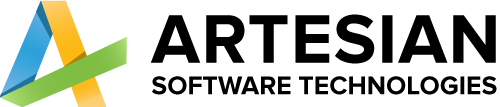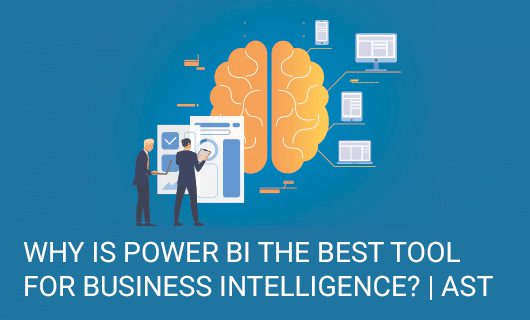Businesses today face the challenge of efficiently utilising the vast amounts of information at their disposal in a data-driven world. Organisations rely on business intelligence (BI) tools that produce insightful data analysis to make well-informed decisions and gain a competitive edge. Power BI, one of these tools, has emerged as a top option, completely altering how businesses analyse, visualise, and share data. This article examines the main characteristics, benefits, and practical applications of Power BI in order to explain why it is regarded as the best business intelligence tool.
User-Friendly and Intuitive Interface:
The popularity of Power BI is largely due to its user-friendly and natural user interface. Even users with limited technical knowledge can understand its features right away. Users can easily create interactive visualisations, reports, and dashboards using Power BI’s drag-and-drop interface. Users can create compelling data representations without extensive coding or design knowledge thanks to a wide variety of pre-built templates, customizable visuals, and formatting options.
Seamless Data Integration
Power BI excels in its ability to connect and integrate with a multitude of data sources, both on-premises and in the cloud. It can seamlessly connect to popular databases, spreadsheets, and online services, such as Excel, SQL Server, Azure, SharePoint, Salesforce, and more. This versatility enables businesses to consolidate data from various sources, eliminating silos and providing a comprehensive view for analysis.
Advanced Data Modeling and Analysis Capabilities:
Power BI provides strong data modelling and analysis tools that enable users to turn unstructured data into actionable insights. Users can clean up, transform, and shape data before analysis using its integrated ETL (Extract, Transform, Load) functions. Users can generate useful metrics and KPIs by using the advanced calculations and aggregations supported by the DAX (Data Analysis Expressions) language. In-depth analysis is also made possible by Power BI’s support for complex data relationships, hierarchical data structures, and advanced data modelling techniques like calculated tables and measures.
Interactive Data Visualization:
Rich and interactive data visualisation features are a trademark of Power BI. There are numerous visualisation options available, such as bar charts, line graphs, maps, gauges, and more. Users can design visually stunning reports and dashboards that support drill-down, filtering, and data slicing, allowing users to explore various dimensions and unearth insights. Users can ask questions in plain English and get visual answers with Power BI’s natural language query feature, further enhancing the interactive data exploration experience.
Real-Time and Collaborative Analytics:
Real-time analytics are made possible by Power BI, enabling businesses to make decisions based on up-to-date data. In order to guarantee that reports and dashboards reflect the most recent data, it supports live connections to data sources. Teams can collaborate in real-time while sharing reports and dashboards thanks to Power BI’s collaboration features. This encourages transparency and well-informed decision-making across departments within organisations, fostering a data-driven culture.
Scalability and Cloud Integration:
Power BI has excellent scalability and is integrated with Microsoft Azure. Businesses can use cloud computing to handle massive datasets, carry out complex calculations, and deliver insights at scale. Advanced analytics, predictive modelling, and data coordination are made possible by Power BI’s integration with Azure services like Azure Machine Learning and Azure Data Factory, further enhancing its capabilities.
Mobile Accessibility:
Power BI makes sure that users have access to insights on the go in today’s mobile-centric world. Users can view and interact with reports and dashboards from their smartphones and tablets thanks to its dedicated mobile apps for iOS and Android devices. With its responsive design, Power BI offers a consistent user experience across all devices by scaling visualisations to fit various screen sizes.
Extensive Community and Ecosystem:
A thriving user and developer community supports Power BI and adds to its expansive ecosystem. The Power BI community offers a forum for the exchange of information, best practices, and unique visuals. Microsoft consistently releases updates, new features, and enhancements in an effort to actively support the community. This ecosystem guarantees that users have access to an abundance of tools, guides, and ready-to-use solutions, facilitating quicker adoption and implementation.
Conclusion:
Thanks to its natural user interface, seamless data integration abilities, advanced information modelling and analysis features, interactive data visualisation, real-time analytics, cloud scalability, mobile accessibility, and thriving community, Power BI has established itself as the industry’s top business intelligence tool. Power BI’s extensive functionalities enable businesses to make data-driven decisions, gain useful insights, and maintain an advantage in the current competitive environment.
FAQs
Q1 – Is Power BI suitable for small businesses?
Yes, Power BI is an excellent choice for small businesses. Its user-friendly interface, affordability, and scalable cloud offerings make it accessible and adaptable to organizations of all sizes.
Q2 – Can Power BI handle big data?
Power BI can handle large volumes of data, thanks to its integration with Azure services. It can process and analyze massive datasets, enabling businesses to derive insights from big data.
Q3 – Does Power BI require coding skills?
While Power BI does offer advanced features that involve coding (such as writing DAX expressions), basic usage and visualization creation can be accomplished without coding knowledge.
Q4 – Can Power BI connect to data sources outside of Microsoft’s ecosystem?
Yes, Power BI supports a wide range of data sources, including popular databases, cloud platforms, and online services, regardless of their affiliation with Microsoft.
Q5 – How secure is Power BI?
Power BI prioritizes data security and provides robust features to ensure data protection. It offers role-based access control, row-level security, and data encryption, both in transit and at rest, to safeguard sensitive information.
Q6 – Can Power BI be integrated with other business applications?
Yes, Power BI can be seamlessly integrated with other business applications and tools. It supports various APIs and connectors, allowing for data exchange and integration with third-party applications.
Overall, Power BI’s versatility, ease of use, and extensive feature set make it the best tool for business intelligence, empowering organizations to extract maximum value from their data and drive informed decision-making.